[six search techniques] get rid of the confusion that LED displays can‘t load images
Time:2018-10-13
Views:821
In the process of using LED display screen, sometimes LED display screen can not load the image.Many users have no idea what to do with this problem.In order to solve the user‘s confusion, deroncel editor (www.leddrse.com) next explains how to troubleshoot the problem that LED display can not load images.

1. Check whether the jumper cap of LED display is loose or off;If the jumper is not loose, make sure the jumper is in the right direction.
Ii. Check and confirm that the LED display used to connect the controller‘s serial port line is the straight line, rather than the cross line.
Check and confirm that the cable of the serial port of the display screen is intact and the two ends are not loose or loose.
Control the LED display control software and the control card of your choice to select the correct product model, the correct transmission mode, the correct serial number, the correct baud rate and set the address and baud rate on the control system hardware correctly according to the dial code switch diagram provided in the software.
V. make sure that the LED display control system hardware is properly energized.
6. If the load still cannot be loaded after the above inspection and correction, please use the multimeter to measure whether the serial port of the computer or the hardware of the control system is damaged to confirm whether the hardware of the control system should be returned to the computer manufacturer or returned to the relevant manufacturer for testing.
These are the six major screening methods concluded by drexel.LED display is not able to load images generally due to improper operation. Of course, there are quality problems with various components of LED display, but the probability of occurrence is very small.
分享




























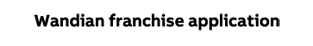
.jpg)




